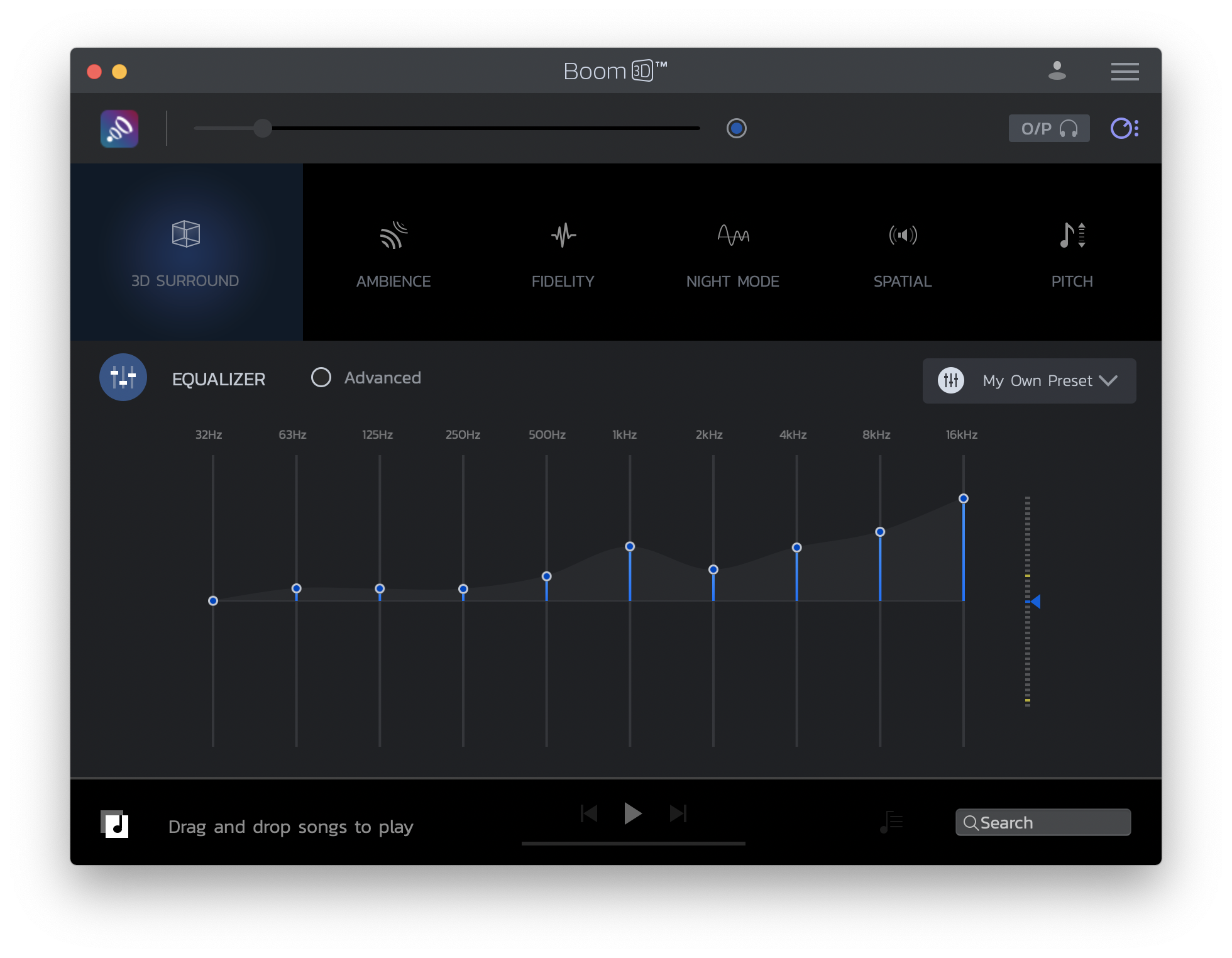🎧 Create the best equalizer preset with iPhone & AirPods just for your ears
It’s a known fact that hearing gets worse with age. Did you ever noticed, that you want to tune your equalizer to hear as much details in music as possible? If so, described method could be useful for you.
It’s not a trivial task without knowing your audiogram. To measure it, one should perform hearing test called audiometry. Thanks to the progress in technology, now we can measure audiogram just at home. You still need to go to a special lab if you need to perform a professional hearing test, but roughly estimated audiogram is enough to play with equalizer presets. All we want to know is at which frequency our hearing is better compared to other frequencies. The most tests check hearing at frequency range from 125 Hz to 8 kHz.
Prerequisites
This method is the most suitable for those who have a hearing level below 100% of normal, and hearing loss is fairly similar for both ears. To get best results, your headphones/speaker should have relatively constant frequency response.
You can perform hearing test with almost any smartphone and headphones. If you want to get more accurate data, I recommend choosing only those devices with which hearing test application was calibrated.
Hearing test
There are many applications for a hearing test in the AppStore. I will use Mimi Hearing Test – it was calibrated for AirPods and has good UX.
Prepare
Find a quiet place and put on your headphones. Run application and start test. Mimi Hearing Test shows current noise level. Make sure it’s low enough. Ask your family members not to distract you during the test. Usually it takes up to 10 minutes.
Select your headphones
Select your headphones type and then select a model. Calibrated headphones icon has a green outline.
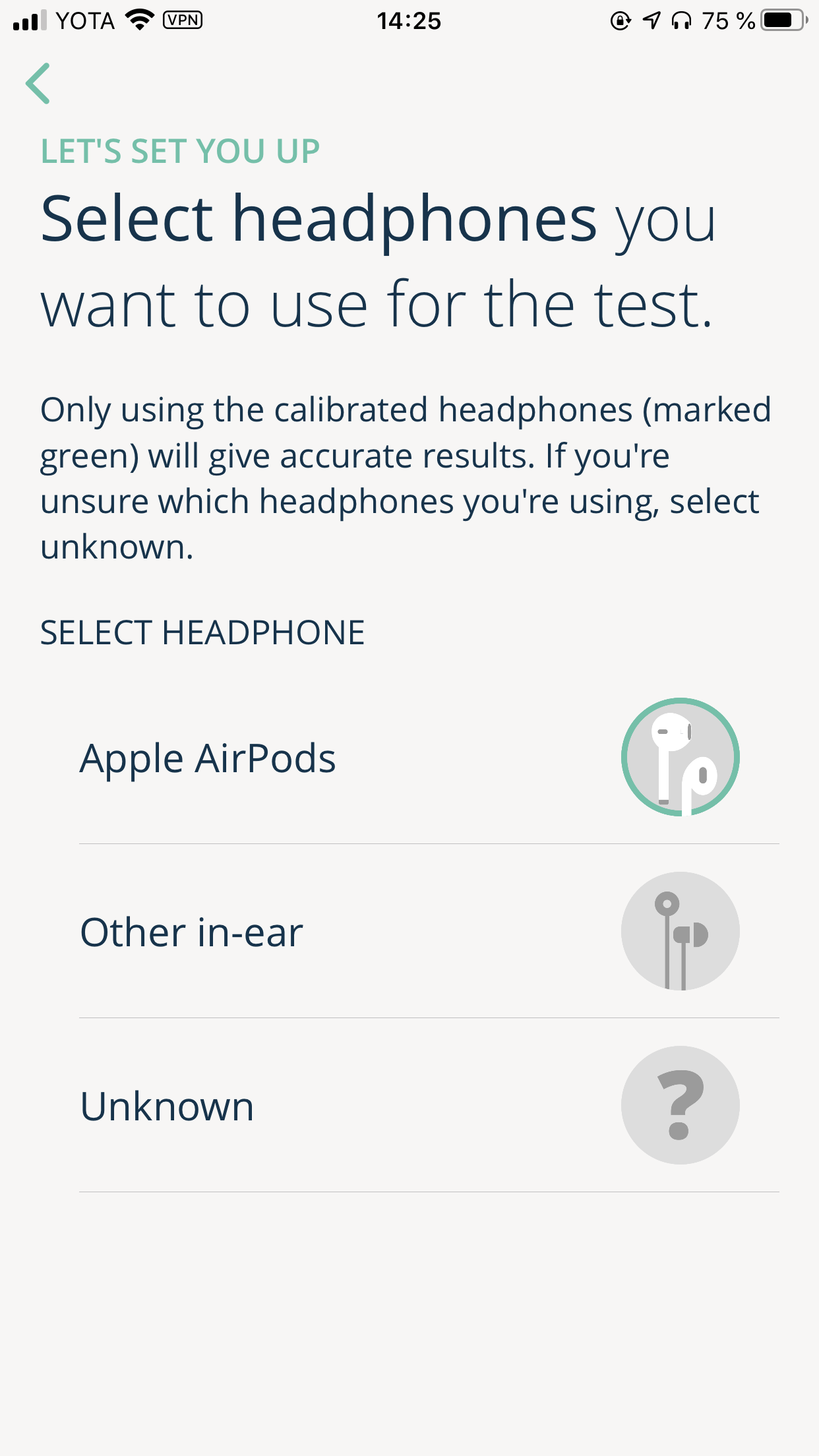
Start test
Set you volume level to 50% using slider control and follow further instructions.

Interpreting results
Once finished, you can find your audiogram in the Results tab. Let’s see how it can look like:
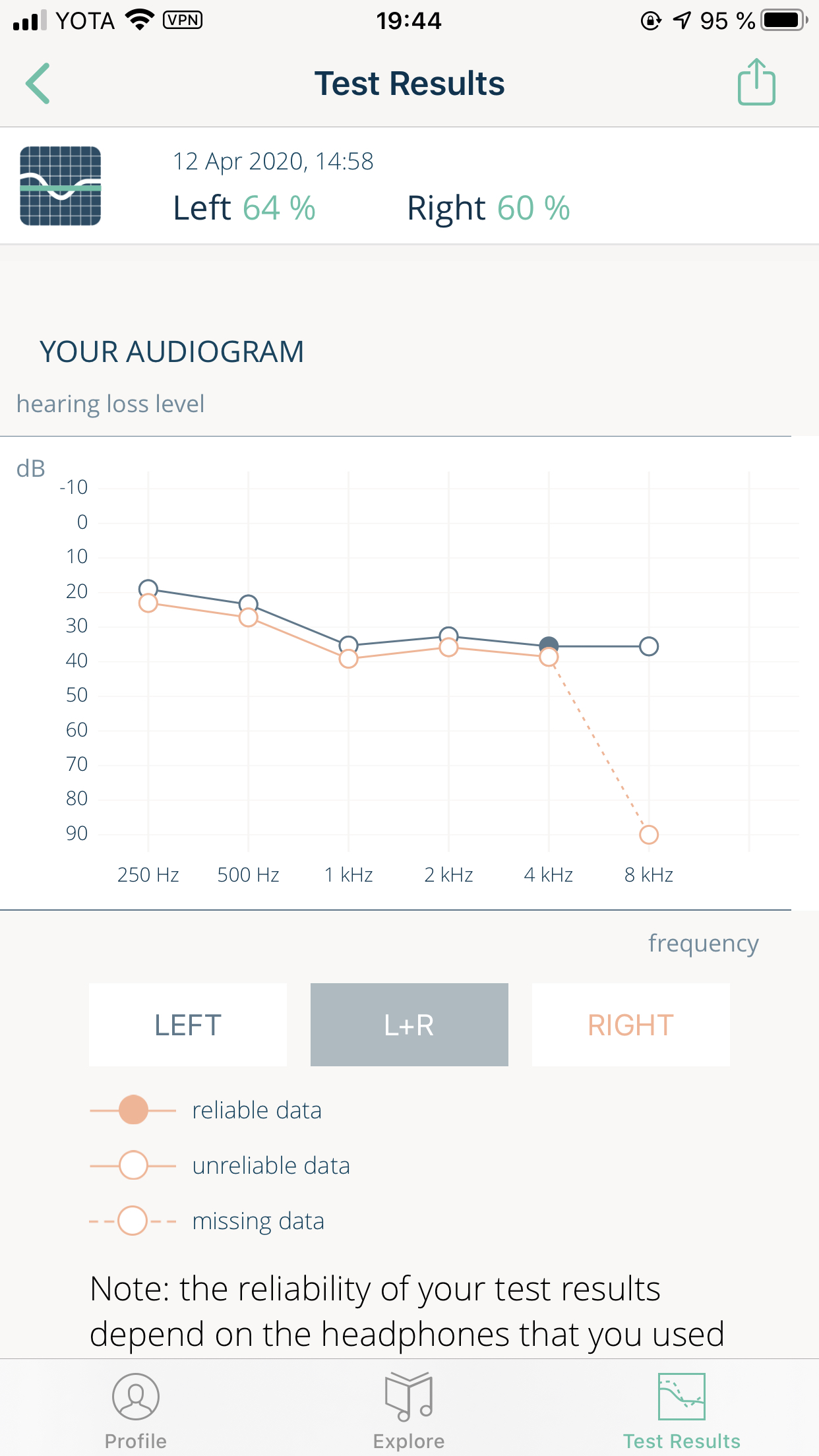
The higher the point, the better your hearing at the given frequency. When you have perfect hearing, all points will be at the 0 db level or even above this line (e. g. negative). If so, congratulations: you probably don’t even need to tune your equalizer to unfold the music you listen to. Or at least you should try different presets to your own taste.
As you can see at the screenshot above, my hearing is far from perfect. If your hearing is not perfect as well, don’t be upset – at least, you’re not alone 🤗 Let’s try to get new emotions from music: